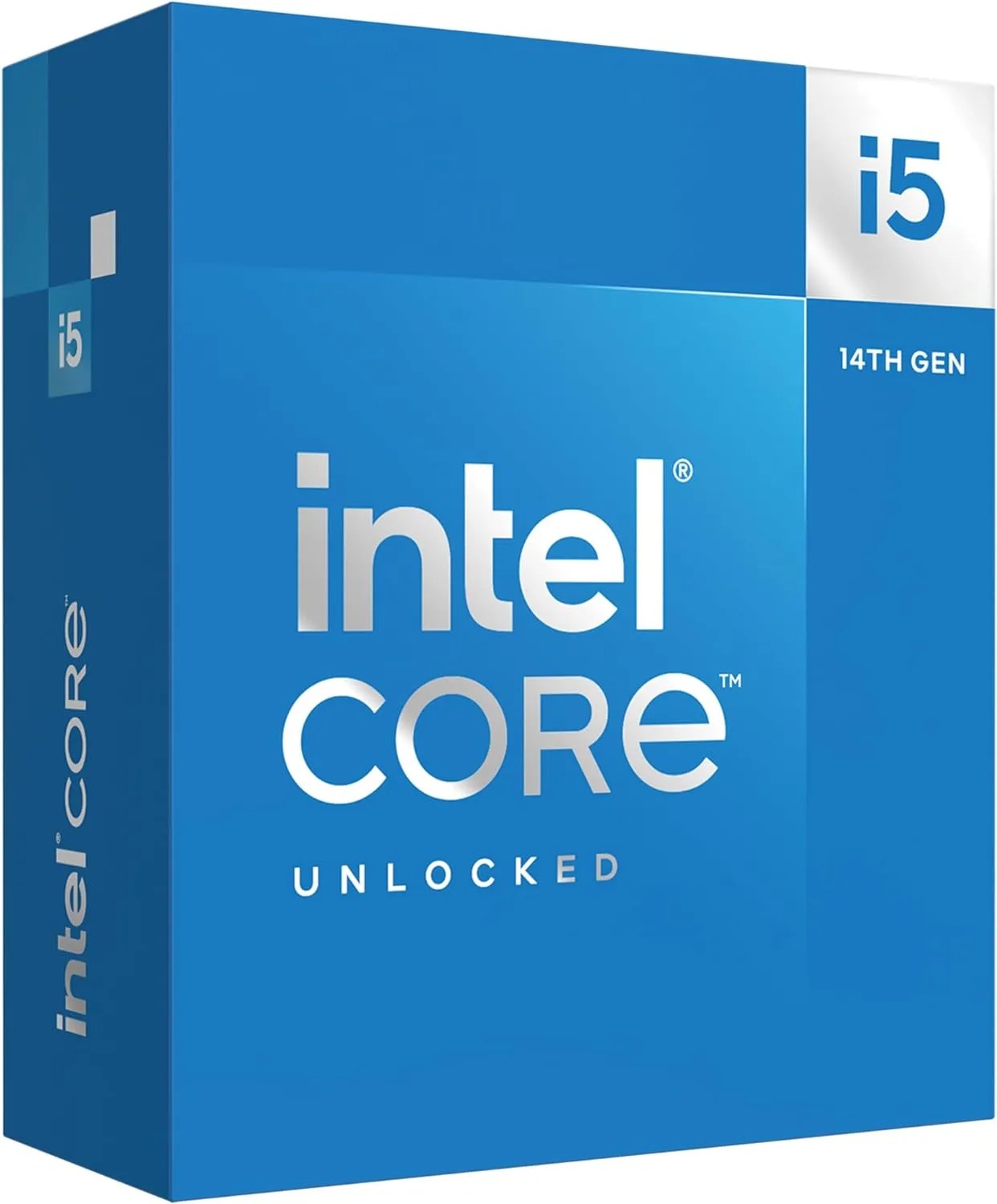Game development is a complex process, requiring a variety of operations for completion of different game components.This includes coding, graphics, animation, 3D modeling, etc., all of which are then followed by compilation to show the final result. While some of these tasks aren’t very intensive, others can freeze or crash the application or even crash your computer if not met with the required resources.
If you are a solo developer or a small game development team, working on a simple game or even on a complex and intensive title, there is nothing better thanbuilding a custom PC buildto help you create better games in less time. Considering there are plenty of game development programs, each having its own hardware requirements, we have put together a few PC builds with carefully chosen parts, making sure every user can have a powerful system of their own without breaking the bank.

The Solo Developer’s Build: Best Budget PC for Game Development
Intel Core i3-14100F
Intel Core i3-14100F is a refreshed version of the i3 13100F, now with higher clock speeds that go to as much as 4.7 GHz. Based on Intel’s older Alder Lake architecture rebadged as a Raptor Lake Refresh offering, the CPU brings 4 performance cores and a total of 8 threads to get started with any small or medium-scale application. With its capable single-core performance, it holds its own versus most entry-level processors in gaming and productivity alike.
ASRock B760M Pro RS
ASRock B760M Pro RS is affordable yet boasts a premium look and has plenty of passive cooling all over the PCB. Supporting the latest 13th and 14th gen Intel processors, it’s a good choice for locked Core chips with support for up to 7200MHz DDR5 RAM and has all the slots, connectors, and headers for modern components.
XFX Speedster SWFT 210 Radeon RX 6600 CORE
The XFX Speedster SWFT 210 Radeon RX 6600 CORE is an excellent value proposition as it trades significantly cheaper than the RTX 3050 while performing as much as 15% faster which makes it a no-brainer for Team Red users looking to upgrade this year.
Crucial RAM 8GB DDR5
Crucial 8GB DDR5 is an entry-level DDR5 RAM module that offers the standard 4800MHz speed with regular timings for budget gaming and productivity builds. It’s a low-profile module with no heatsinks and doesn’t introduce any clearance issues for the CPU coolers. It’s Intel XMP 3.0 enabled but works with AMD platforms too.
Kingston NV2 500G M.2 2280 NVMe Internal SSD
The Kingston NV2 500G SSD uses Gen 4x4 NVMe PCIe technology. This drive delivers read speeds up to 3,500 MB/s and write speeds up to 2,800 MB/s. It’s designed for systems requiring fast performance, in both laptop and desktop builds. It is suitable for most applications thanks to the compact, single-sided M.2 2280 design. And the low power requirements mean that it produces minimal heat.
MSI MAG A550BN Power Supply
The MSI MAG A550BN comes with 80 PLUS BRONZE certification. This certification ensures higher efficiency and lower power consumption. It includes a 120 mm low-noise fan with a sleeve bearing. The power supply is designed to offer stable output.
Antec NX200 M
Antec NX200 is a beautiful compact micro-ATX chassis that has a clear tempered glass side panel for full visibility of the interior. There is a fully ventilated front panel for good airflow and allows installing radiators and multiple fans. The cable management is on point, providing plenty of routing holes and a full-length PSU shroud to hide the PSU and extra cables.
Keeping up with the incredibly high demands of game development apps like Unreal Engine 5 is difficult. With the software getting more complex and heavy over time, it’s not possible for every game developer to run UE on theirentry-level computer. However, if you are more into 2D game making or less intensive 3D games, this PC is going to provide you with the speed you need for a hassle-free workflow.

It’s powered by the latest Raptor Lake Refresh Core i3 14100F processor, which boasts four cores and eight threads with incredibly high clock speeds. Hyperthreading will definitely distribute multiple operations evenly on all the threads, making game development a smooth process. For the GPU, we went with the RX 6600, which will be more than sufficient for game apps like Godot, Game Maker, or even Unity.
This build keeps the overall cost as low as possible by going with the low-profile 8GB RAM module from Crucial and an AsRock B760M motherboard, which has all the ports and headers you need for your devices. As the Core i3 14100F isn’t overclockable, it’s best toopt for a cheap B760 motherboardlike the AsRock one. For data storage, a 500GB fast NVMe SSD is all you need to quickly load your programs and games. It’s best to not go below 500GB of storage space as, with time, you will quickly be out of storage space once you start to collect all sorts of game assets.

All of it will be powered by a reliable 80+ bronze-rated power supply from MSI, and the Antec NX200M will be its housing. The case is affordable, yet has plenty of room for further upgrades and ventilation for good airflow. This PC build is a good starting point for your game development journey if you are used to less intensive game apps. However, if you would like to run Unreal Engine, the next build will be more ideal for your requirements.
The Sweet-Spot Build: Best Mid-Range PC for Game Development
Intel Core i5 14600K 14-Core, 20-Thread CPU
The Intel Core i5 14600K 14-Core, 20-Thread CPU is a powerful mid-range CPU that replaces the last generation Intel Core i5 13600K with higher clocks on both its performance and efficiency cores. Like all its siblings, it does offer better performance out-of-the-box versus its predecessors but replaces them at the same price points they sold last year.
MSI PRO Z790-S WIFI
MSI PRO Z790-S WiFi is a wallet-friendly Z790 chipset board that provides sufficiently powerful VRM for mild to medium level of overclocking support and brings acceptable connectivity features. The board features DDR5 memory support, supports the latest Raptor Lake Refresh chips, and brings several PCI-E slots.
GIGABYTE GeForce RTX 4070 Super Gaming OC
GIGABYTE GeForce RTX 4070 Super Gaming OC brings a triple fan design with RGB lighting and has a DUAL BIOS. The card has a Windforce cooling system to deliver good thermal performance in addition to its appealing RGB aesthetics. The 4070 Super is an excellent replacement for the 4070 with significantly superior specs for just $50 more, and destroys modern titles at 1440p resolution.
Kingston FURY Beast 16GB
Kingston FURY Beast 16GB is a two-memory module set offering great speed and low latency for high performance. The memory modules come with RGB LEDs on top of the heat spreaders and are fully customizable. The RAM kit runs at a good 6000 MT/s and supports both AMD EXPO and Intel XMP.
Kingston NV2 1TB M.2 2280 NVMe Internal SSD
This internal solid-state drive from Kingston has 1 TB of digital storage capacity. The NV2 series SSD is designed to be compatible with laptops. It operates on PCIe 4.0 Gen 4x4 technology, features an M.2 2280 form factor, and delivers read speeds of up to 3,500 MB/s. It has lower power requirements, generating minimal heat, which makes it perfect for compact devices.
Corsair RM750E
Corsair RM750e keeps its amazing history of flawless operation for providing excellent performance. This 2023 edition comes with a fully modular design to keep the cable clutter at bay and also provides PCI-E Gen 5.0 support. The PSU brings a 12VHPWR cable included and can power multiple components with its 750-wattage capacity.
NZXT H5 Flow
The NZXT H5 Flow is a compact mid-tower ATX PC case ideal for those on a budget. Even though it is a budget-friendly case, it does something that no other case does, which is providing a dedicated fan at the bottom to keep the GPU cool. There is a second fan pre-installed at the rear of the case. The front panel of the H5 Flow is perforated for uninterrupted airflow. There are only one 3.5-inch and two 2.5-inch drive bays inside the H5 Flow.
ARCTIC Liquid Freezer III 280
ARCTIC Liquid Freezer III 280 is the successor to the popular Freezer II 280 cooler and now comes with an improved VRM fan for cooling performance. It comes with a contact frame for making excellent contact with the CPU for effective cooling and offers quiet operation. Both the pump and fans can be controlled using BIOS and offer a wide operating speed range for either quieter or higher cooling performance.
Running Blender, executing big and complex codes, and making assets together is a laborious task. In no way will you be able to do all of that with a Core i3 processor unless you have a lot of time to let each operation get executed one by one. To solve this problem, we created this mid-range build, which is sufficient even for most enthusiast game developers. It gets most of its juice with its14-core Core i5 14600K processor, which is the fastest Core i5 we have seen up to date.
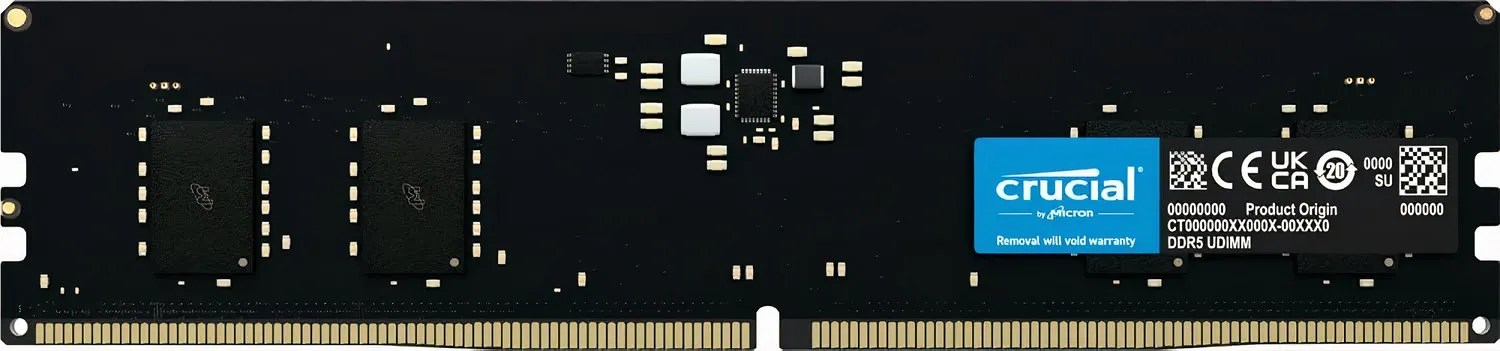
With plenty of cores and threads, it’s not going to max out in usage no matter how many windows you want your computer to keep open. Paired with theultimate RTX 4070 Super GPU, you will be surprised to see how good it is at 3D rendering. Not only does the RTX 4070 Super offer excellent gaming performance, but it is also highly power-efficient. For Unreal Engine, it’s one of the best components you can buy, since the game engine has a built-in Ray Tracing system called ‘Lumen’ for dynamic global illumination and reflection.
16GB RAM and a 1TB fast SSD storage will keep you on par with whatever you need to do with your development journey. Everything else, including the chassis, PSU, and CPU cooler are chosen with careful inspection to create a proper balance in the configuration.

The Juggernaut Build: Best High-End PC for Game Development
Intel Core i9 14900K 24-Core, 32-Thread CPU
The Intel Core i9 14900K 24-Core, 32-Thread CPU is Intel’s highest-end 14th generation CPU and offers the highest boost clocks for a consumer-grade CPU from Intel to date, clocking in at an impressive 6 GHz natively.It succeeds the limited-release Intel Core 13900KS as the first mainstream 6 GHz CPU, even as it brings a large power draw and thermal requirement to reach said clock speed.
MSI MAG Z790 Tomahawk MAX WiFi
MSI MAG Z790 Tomahawk MAX Wi-Fi is designed to take the CPU’s potential to the next level without breaking the bank. With its 16+1+1 phase VRM design that is complemented by large heatsinks to control thermals, it can offer decent overclocking potential without pushing its price out of control.With Wi-Fi 7 support and plenty of I/O on offer, the MSI MAG Z790 Tomahawk MAX Wi-Fi is a great motherboard to pair with both the latest 14th-generation CPUs that it supports out of the box as well as older last-generation contenders.
Gigabyte GeForce RTX 4090 Gaming OC
The Gigabyte RTX 4090 Gaming OC edition brings a mesmerizing triple-fan edition with built-in RGB lighting. Its superior cooling helps it reach higher clock speeds and maintains stability throughout gaming and graphic-intensive workloads. The RTX 4090 is currently the fastest GPU on the planet, featuring a whopping 24GB GDDR6X memory.
CORSAIR VENGEANCE RGB DDR5 6400MHz 32GB
Corsair’s Vengeance RGB DDR5 RAM kit features dual RAM modules, each having 16GB memory capacity. It has built-in XMP 3.0 profiles, offering a blend of a high-rated frequency, low latency, and a reasonable price tag in tow.For aesthetics, the RAM sticks look gorgeous as a result of the RGB LEDs on top of its dedicated aluminum heat spreaders.
WD BLACK 2TB SN850X
Being a veteran in making high-performance storage drives, Western Digital doesn’t disappoint with its NVMe drives. This WD Black 2TB SN850X SSD is blazing fast with up to 7200MB/s Read speed and comes with an aluminum heatsink to keep its temperature low when at high usage. It has enough storage space to keep important data, OS, games, and media files and provides quick access to everything.
Seasonic Vertex GX-1200 1200W PSU
The Seasonic Vertex GX-1200 is a 1200W PSU that is ATX 3.0 and PCI-E 5.0 compliant as it features the new 12VHPWR connector that powers the latest RTX 4000 series GPUs in addition to premium-grade flat cables and a fluid dynamic bearing fan for quiet operation even as it tightly regulates voltages across the 12v, 5v and 3.3v rails with a 10-year warranty in tow as a testament to how highly confident the Taiwan-based PSU manufacturer is about its product quality.
Lian Li O11 Vision
The most stunning-looking addition to the Lian Li O11 series of cases yet, the Vision mid-tower case features tempered glass on three sides of the enclosure. With a unique dual-chamber design, a PSU and cables are hidden behind a removable, adjustable motherboard tray. Because of the O11 Vision’s modular nature, builders have plenty of cooling options, including support for up to two 360 mm liquid cooling radiators and 11 fans. To maintain constant airflow into and out of the case, the chassis is raised further off a surface with extensive venting on its bottom panel.
Arctic Liquid Freezer III 360
ARCTIC Liquid Freezer III 360 is currently the best-performing and best-selling AIO cooler. Being able to cool flagship Intel and AMD CPUs without breaking a sweat is its specialty. While it can get a little noisier, it won’t bother you once you put its fan at 50% speed. This 360mm edition has no RGB LEDs and is cheaper than the A-RGB version but has identical performance.
TheCore i9 14900K is the fastestmainstream desktop processor in shaders compilation. The latest Threadripper and Xeon chips indeed save a lot of time, but their sky-high prices make it an impossiblility for a large portion of game developers. Then the cost of the motherboard also results in a hefty price tag in the end. Therefore, the Core i9 14900K is going to be the ultimate choice for any game development program.

With our recommended configuration, you will have plenty of RAM and storage capacity to eliminate all bottlenecks and storage issues. We also used a big 1200W gold-rated PSU to have a good amount of room for easy upgrades, but at the moment, theRTX 4090 is going to be the best possible GPUyou can use. It’s the flagship Ada card from Nvidia, featuring 24GB of GDDR6X memory and over 16000 Cuda Cores for impressive numbers.
This computer is a powerhouse and suits those who prioritize their time over money. The cost of the total buildwill be over $3000, but every dollar spent here makes your build more future-proof, letting you use upcoming intensive versions of Unreal Engine without having to upgrade again and again. Of course, this build isn’t just limited to game development or playing video games, but is going to crunch numbers quickly, saving you a lot of time on content creation and in productivity apps.

FAQ
Q: How much RAM is needed for game development?
8GB is the minimum RAM size you need for hassle-free game development. In bigger and more intensive game dev apps, it’s best to go with 16GB RAM or higher if you also need to run multiple applications at the same time.
Q: Is AMD or Intel better for game development?
While both are flawless, assuming you are talking about the latest gen CPUs, Intel has a slight edge over AMD processors due to featuring more cores and threads.
Q: Is 16GB RAM good for Unreal Engine?
While Unreal Engine documentation states that it requires 8GB RAM at minimum, the software tends to consume a lot of RAM once you start to add more and more content to your game.